ေတြကို ဖ်က္လို႔ ရသြားပါလိမ္႔မယ္။
ေနာက္ဆံုး
ထြက္ Version ေလးမို႔တင္ေပးလိုက္ပါတယ္။ ဖိုင္ဆိုဒ္ကေတာ႔ 1MB ေက်ာ္ေလးပဲရွိပါတယ္ခင္ဗ်ာ . . .
အဆင္ေျပပါေစဗ်ာ . . .
Download for Windows 2000 / XP / 2003 / Vista / Windows 7 - Unlocker is Freeware
Unlocker Software
Unlocker Portable Software
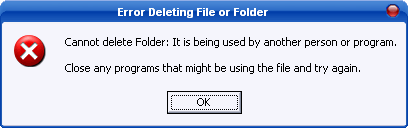
-
It has many other flavors:
Cannot delete file: Access is denied
There has been a sharing violation.
The source or destination file may be in use.
The file is in use by another program or user.
Make sure the disk is not full or write-protected and that the file is not currently in use.
- 1. Simply right click the folder or file and select Unlocker
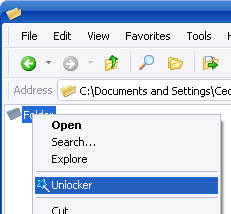
- 2. If the folder or file is locked, a window listing of lockers will appear
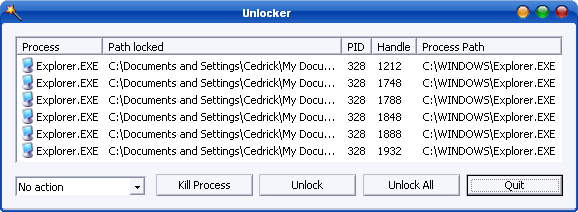
- 3. Simply click Unlock All and you are done!



















0 comments:
Post a Comment